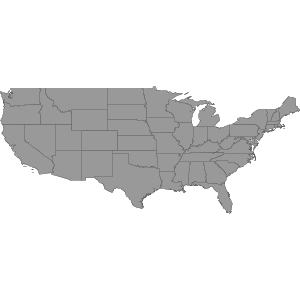Map and Styles¶
code chooser
A Map can draw one or more Layers using Styles.
groovy:000> import geoscript.render.Map
===> [import geoscript.render.Map]
groovy:000> map = new Map(width:400, height:400)
===> geoscript.map.Map@f58046e
groovy:000> import geoscript.layer.Shapefile
===> [import geoscript.render.Map, import geoscript.layer.Shapefile]
groovy:000> shp = new Shapefile("states.shp")
===> geoscript.layer.Shapefile@a5c18ff
groovy:000> map.bounds = shp.bounds
===> (-124.73142200000001,24.955967,-66.969849,49.371735,EPSG:4326)
groovy:000> map.addLayer(shp)
===> null
groovy:000> map.render("states1.png")
===> null
js> var Map = require("geoscript/map").Map;
js> var Layer = require("geoscript/layer").Layer;
js> var map = new Map();
js> var layer = new Layer({
> name: "states",
> workspace: "data"
> });
js> map.add(layer);
js> map.render("states1.png");
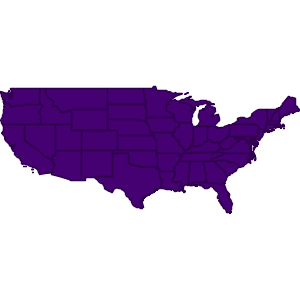
Layers have a default Style but we can customize that Style Symbolizers like Stroke and Fill.
groovy:000> import geoscript.style.*
===> [import geoscript.map.Map, import geoscript.layer.Shapefile, import geoscript.style.*]
groovy:000> shp.style = new Fill("#999999") + new Stroke("#666666", 0.1)
===> Composite (Fill(color = #999999, opacity = 1.0), Stroke(color = #666666, width = 0.1))
groovy:000> map.render("states2.png")
===> null
js> var {Stroke, Fill} = require("geoscript/style")
js> layer.style = Stroke({width: 0.1, brush: "#666666"}).and(Fill("#999999"))
<Style parts: <Stroke width: 0.1, opacity: 1, brush: <Color value: ...>
js> map.render("states2.png")